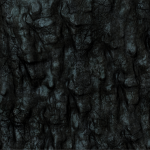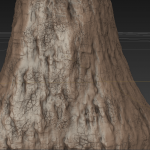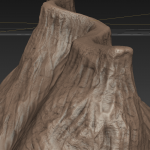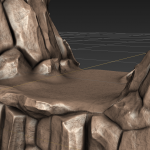Egyptian Tomb – 3D Hallway

This time around I wanted to make the camera move a great distance but I needed to keep the amount of time spent on the project down to a minimum. In order to create a large model in a small amount of time, I used displacement maps on simple, low-poly models to give the illusion of a more complex geometry. I reused textures and models interchangeably to stretch my art a little further.