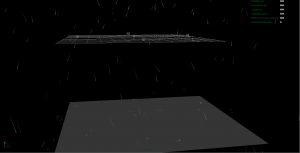VFX Rain & Compositing
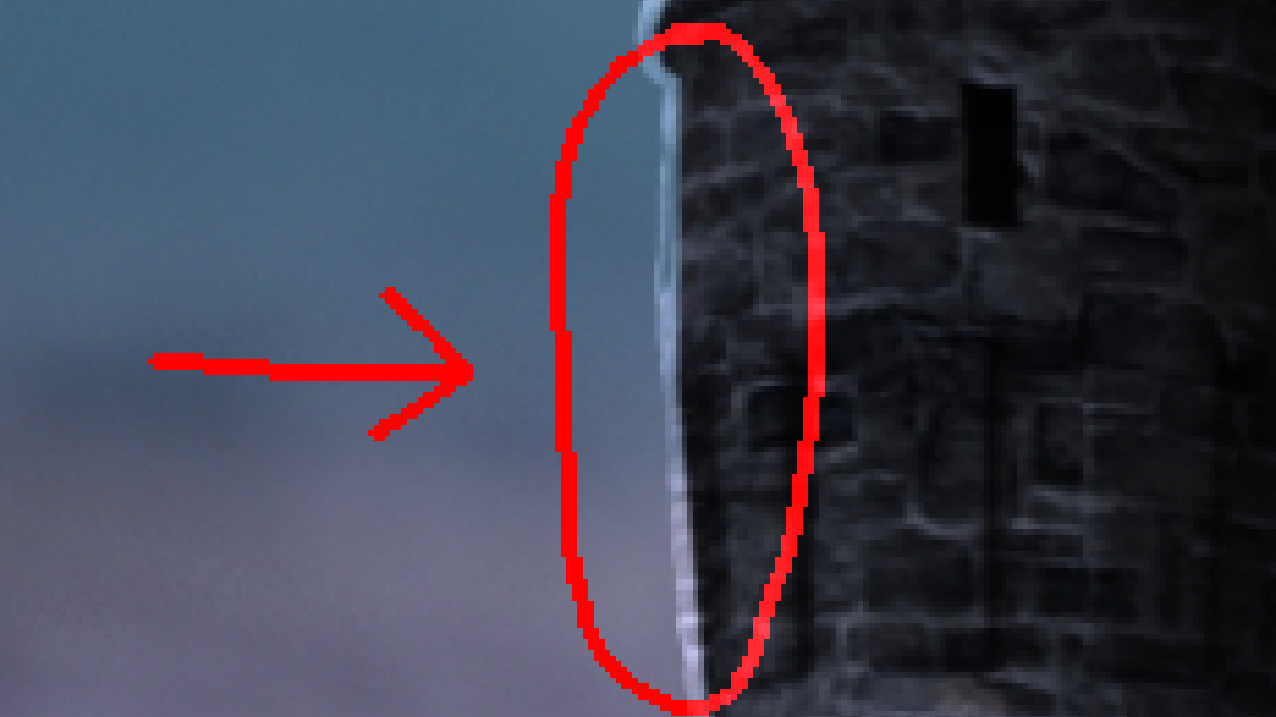
VFX Rain
This week I worked with Maya’s particle emissions. I watched and read many tutorials to get the rain to look as realistic as possible. I learned how to use fields, such as gravity, turbulence, vortex, to manipulate how the particles react with the objects in the scene. Whenever a particle collides with any surface, it immediately dies and creates new particles with a different behavior. This causes the illusion of a raindrop hitting a surface and splashing. With the right lighting and opacity, the rain merges right into the scene.
Compositing Issue
This week I also fixed a huge issue with compositing. I have many render layers to split up the scene to get the ‘best’ of every object. In order to do this, I have to add a surface shader to the objects that I need to hide so it gets masked off. The problem is that everything in my scene uses displacement maps but surface shaders don’t support that so when it gets masked, the objects bleed into each other. I needed a shader that gives off no information. What I ended up doing was using a blinn with is color, diffuse, spec color, and spec roll off all set to zero. This causes the object to be black with absolutely no light bouncing off of it.